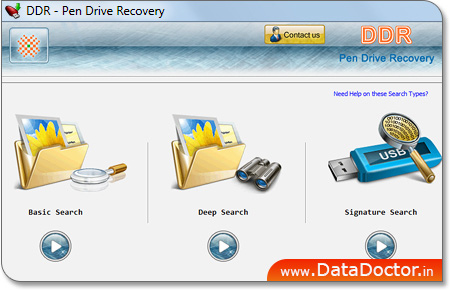By default, Group Policy does not offer a facility to easily disable drives containing removable media, such as USB ports, CD-ROM drives, Floppy Disk drives and high capacity LS-120 floppy drives. However, Group Policy can be extended to use customised settings by applying an ADM template. The ADM template in this article allows an Administrator to disable the respective drivers of these devices, ensuring that they cannot be used.
Open notepad and copy the following text
----------COPY EVERYTHING BELOW THIS LINE----------
CLASS MACHINE
CATEGORY !!category
CATEGORY !!categoryname
POLICY !!policynameusb
KEYNAME "SYSTEM\CurrentControlSet\Services\USBSTOR"
EXPLAIN !!explaintextusb
PART !!labeltextusb DROPDOWNLIST REQUIRED
VALUENAME "Start"
ITEMLIST
NAME !!Disabled VALUE NUMERIC 3 DEFAULT
NAME !!Enabled VALUE NUMERIC 4
END ITEMLIST
END PART
END POLICY
POLICY !!policynamecd
KEYNAME "SYSTEM\CurrentControlSet\Services\Cdrom"
EXPLAIN !!explaintextcd
PART !!labeltextcd DROPDOWNLIST REQUIRED
VALUENAME "Start"
ITEMLIST
NAME !!Disabled VALUE NUMERIC 1 DEFAULT
NAME !!Enabled VALUE NUMERIC 4
END ITEMLIST
END PART
END POLICY
POLICY !!policynameflpy
KEYNAME "SYSTEM\CurrentControlSet\Services\Flpydisk"
EXPLAIN !!explaintextflpy
PART !!labeltextflpy DROPDOWNLIST REQUIRED
VALUENAME "Start"
ITEMLIST
NAME !!Disabled VALUE NUMERIC 3 DEFAULT
NAME !!Enabled VALUE NUMERIC 4
END ITEMLIST
END PART
END POLICY
POLICY !!policynamels120
KEYNAME "SYSTEM\CurrentControlSet\Services\Sfloppy"
EXPLAIN !!explaintextls120
PART !!labeltextls120 DROPDOWNLIST REQUIRED
VALUENAME "Start"
ITEMLIST
NAME !!Disabled VALUE NUMERIC 3 DEFAULT
NAME !!Enabled VALUE NUMERIC 4
END ITEMLIST
END PART
END POLICY
END CATEGORY
END CATEGORY
[strings]
category="Custom Policy Settings"
categoryname="Restrict Drives"
policynameusb="Disable USB"
policynamecd="Disable CD-ROM"
policynameflpy="Disable Floppy"
policynamels120="Disable High Capacity Floppy"
explaintextusb="Disables the computers USB ports by disabling the usbstor.sys driver"
explaintextcd="Disables the computers CD-ROM Drive by disabling the cdrom.sys driver"
explaintextflpy="Disables the computers Floppy Drive by disabling the flpydisk.sys driver"
explaintextls120="Disables the computers High Capacity Floppy Drive by disabling the sfloppy.sys driver"
labeltextusb="Disable USB Ports"
labeltextcd="Disable CD-ROM Drive"
labeltextflpy="Disable Floppy Drive"
labeltextls120="Disable High Capacity Floppy Drive"
Enabled="Enabled"
Disabled="Disabled"
----------COPY EVERYTHING ABOVE THIS LINE----------
NOTE: Make sure wordwrapping does not occur.
Save the file as Removeable_Storage.adm in your c:\Windows\inf folder
Open your group policy editor and import the file.

This template is considered a preference rather than a true policy and will tattoo the registry of client computers with its settings. If this template is moved out of scope of the Group Policy which applies it, the registry changes it makes will remain. If you wish to reverse the settings made by this template, simply reverse the options to re-enable the drivers.
Preference settings are hidden by default in the Group Policy template editor. When applying this template, follow these instructions to change the view settings that allow preferences to be viewed. http://www.microsoft.com/technet/prodtechnol/windowsserver2003/library/ServerHelp/e50f1e64-d7e5-4b6d-87ff-adb3cf874365.mspx
From Microsoft KB555324
folo link
http://lazynetworkadmin.com/content/view/27/6/